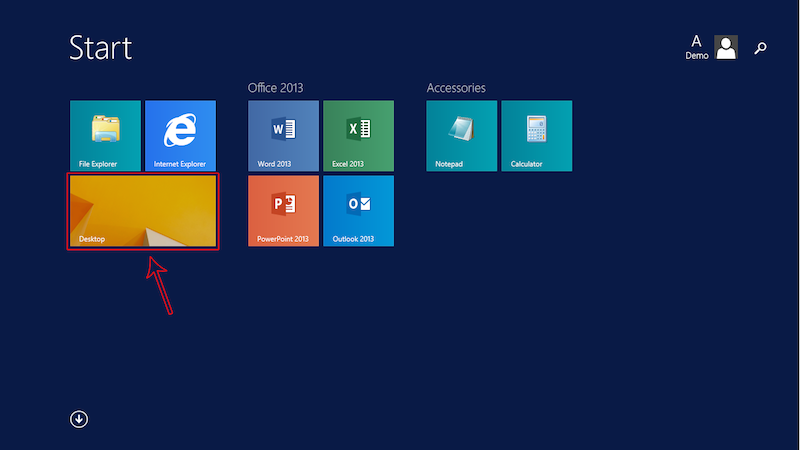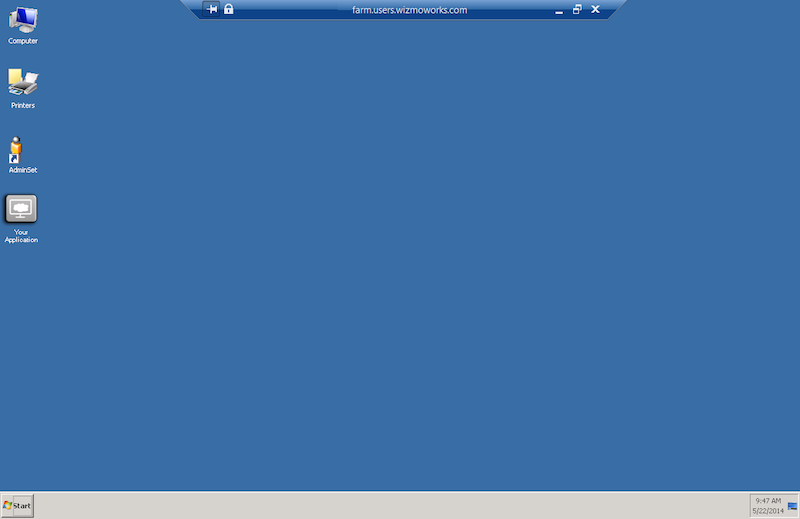Welcome to Your Remote Desktop!
There are two modes for accessing your application: Desktop and Metro Tiles (Start Screen) mode.
Desktop Mode
- To access an application, select the appropriate icon from the desktop.
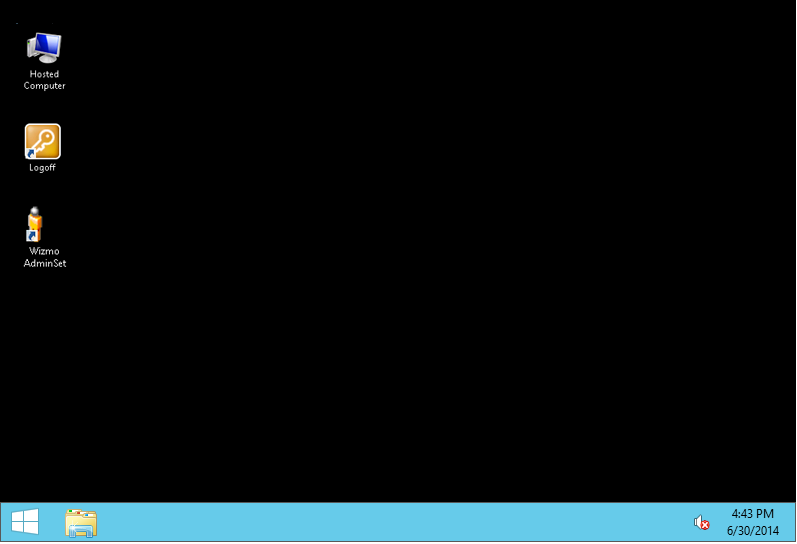
- To switch to Metro Tiles (Start Screen) mode, click the icon located in the bottom-left corner (as shown below).

Metro Tiles (Start Screen) Mode
- To access an application, select the appropriate icon from the Metro Tiles (Start screen) mode. Once selected, the application will automatically open in Desktop mode.
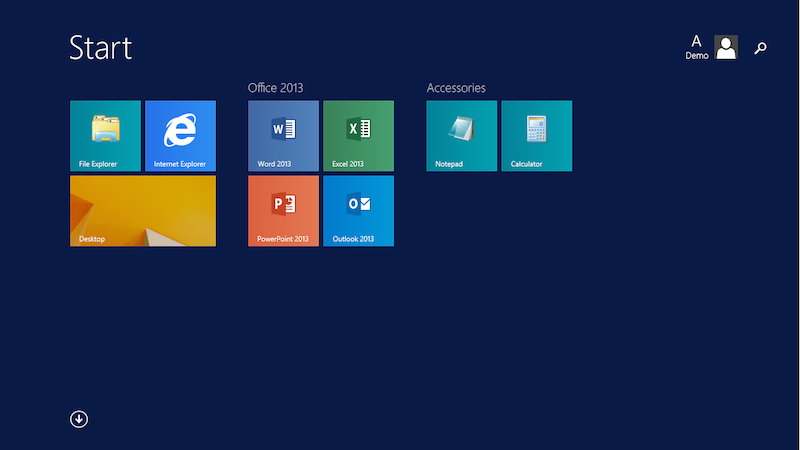
- To switch to Desktop mode, select the Desktop icon.