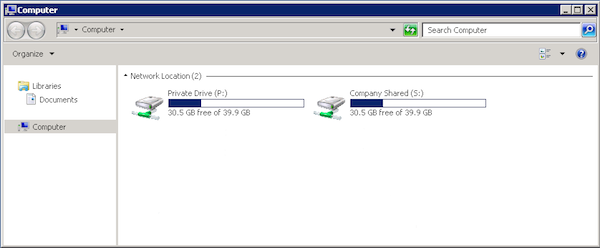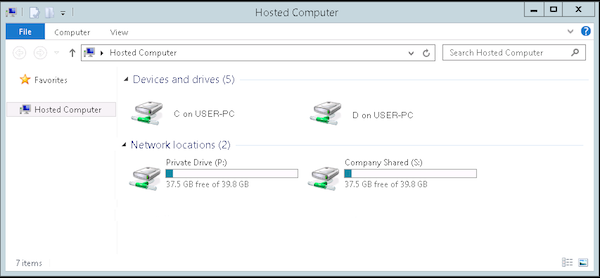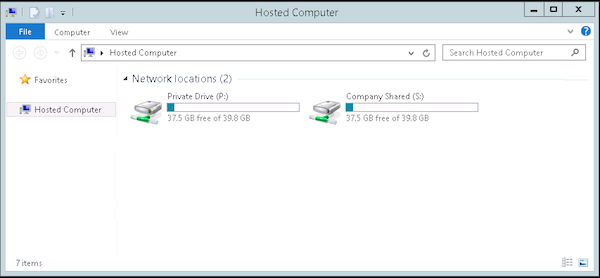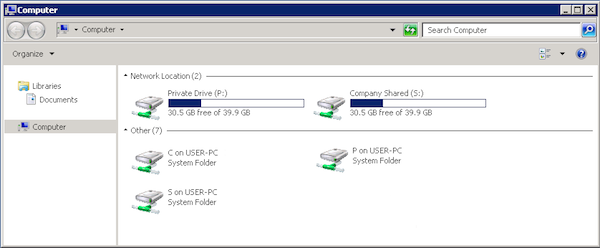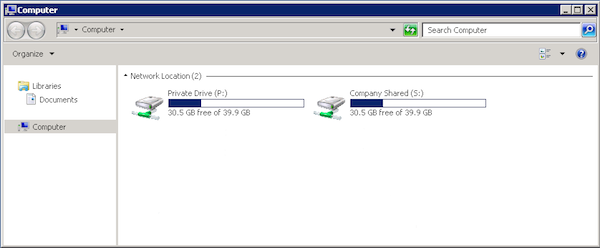Directories
Via Hosted Computer (located on your Remote Desktop), you can access your local workstation or laptop C: drive, as well as your Personal P: drive and the Shared S: drive.
Via File Explorer (located on your dashboard), you can access your local workstation or laptop C: drive, as well as your Personal P: drive and the Shared S: drive.


- Please Note: Your local C: drive will show up as 'C on XXXX-PC' in the hosted environment.
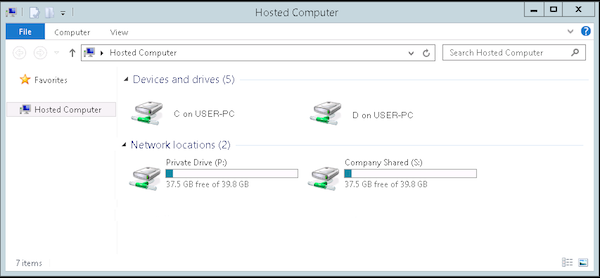
- The P: drive is referred to as your Personal Hosted Desktop drive. This directory will start with your login and is accessible only to the specific user.
- The S: drive is referred to as your Company Shared drive; any data/files placed on this drive will be accessible by all employees, from your company, with access to a Hosted Desktop.
- Drives marked with an 'X on XXXX-PC' designate your local drives. Typically, the 'C on XXXX-PC' and 'D on XXXX-PC' drives (your local machine's hard drive and/or CD-rom drives).
- Important Note: Any local drives marked with an 'X on XXXX-PC' are part of your local environment and are NOT backed up as part of the hosted environment.
Note about tablets (iOS and Android):
- If you are on a tablet, you will only see Hosted Desktop drives (as shown below) as you do not have local drives on the tablet.
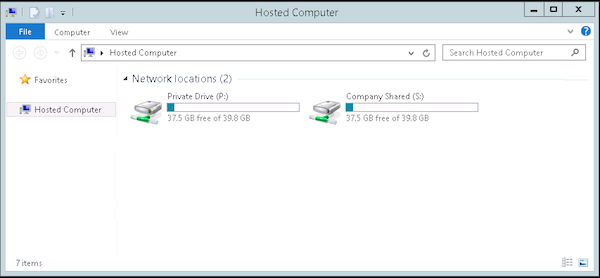
Via Computer (located on your Remote Desktop), you can access your local workstation or laptop C: drive, as well as your Personal P: drive and the Shared S: drive.

- Please Note: Your local C: drive will show up as 'C on XXXX-PC' in the hosted environment.
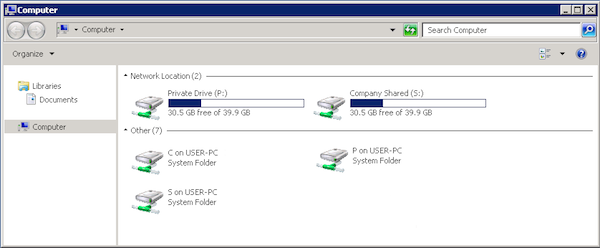
- The P: drive is referred to as your Personal Hosted Desktop drive. This directory will start with your login and is accessible only to the specific user.
- The S: drive is referred to as your Company Shared drive; any data/files placed on this drive will be accessible by all employees, from your company, with access to a Hosted Desktop.
- Drives marked with an 'X on XXXX-PC' designate your local drives. Typically, the 'C on XXXX-PC' and 'D on XXXX-PC' drives (your local machine's hard drive and/or CD-rom drives).
- Important Note: Any local drives marked with an 'X on XXXX-PC' are part of your local environment and are NOT backed up as part of the hosted environment.
Note about tablets (iOS and Android):
- If you are on a tablet, you will only see Hosted Desktop drives (as shown below) as you do not have local drives on the tablet.