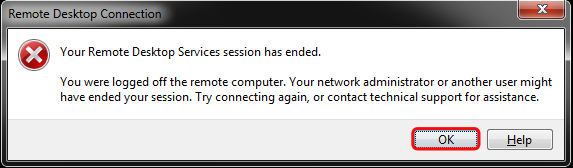Wizmo AdminSet - Log Off
Wizmo AdminSet allows the AdminSet user to log off a user out of their hosted sesssion. The user is not given a chance to accept or deny this request.
To log off a user:
- Highlight the user in the user list. Then, right-click the highlighted user and select Logoff.
- You will be prompted to confirm your request to log off the selected user. Click Yes to proceed.
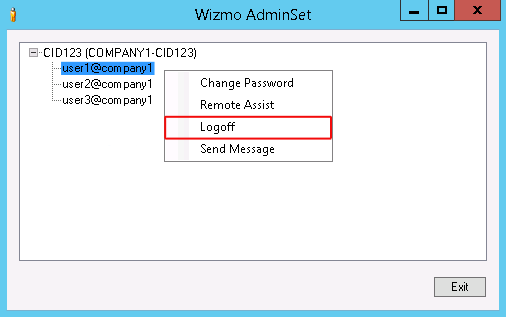
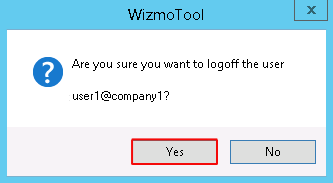
- The user will receive the following message and will need to click OK to remove the prompt.