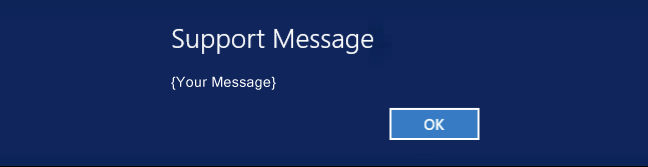Wizmo AdminSet - Send Message
Wizmo AdminSet allows the AdminSet user to broadcast a message to one or more users within a company.
To send a message:
- Highlight the user in the user list. Then, right-click the highlighted user and select Send Message.
- A window will appear, prompting you to enter your message. Type the message in the appropriate field and click OK.
- You will be prompted to confirm that you would like to send the message. Click Yes to proceed.
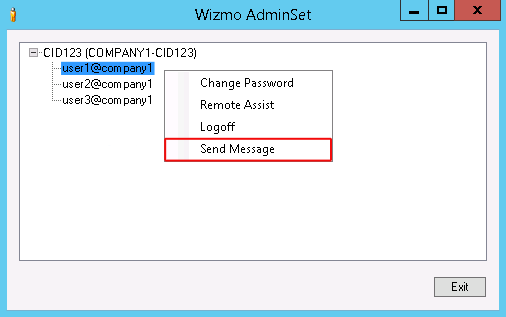
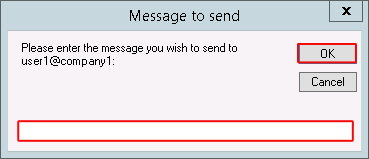
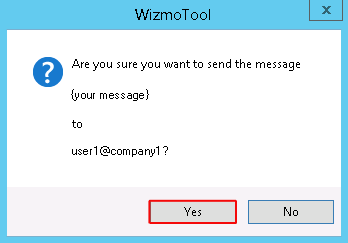
- The message will then appear on the screen of the user you have selected to broadcast to.