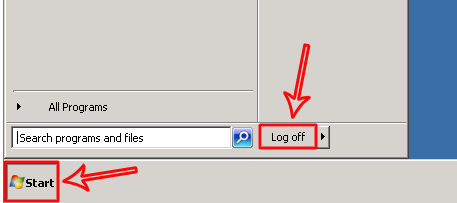How to Properly Log Off Your Hosted Session
To properly log off your hosted session:
- To exit the remote desktop, you will want to use the Log Off icon located on the desktop.
![]()
Windows OS Users
- You will be taken to the dashboard. Click Sign Out (as shown below).
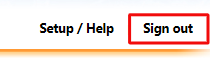
Mac OS X, iOS and Android Users
- Once you have exited your application or remote desktop, you will see the Remote Desktop main screen. Simply exit the Microsoft Remote Desktop application.