How to Resolve Single Sign-On Feature on Windows 7
If you are accesing the environment from a Windows 7 machine, you may be prompted to enter your credentials more than once before you actually get to your hosted session. Microsoft has released a hotfix to eliminate the multiple prompts. After applying the hotfix, you should only be prompted to enter your credentials once each time you access the environment.
- Go to the Microsoft website and download the hotfix by clicking here.
- Click Hotfix Download Available (as shown below).
- The following webpage will appear. Select the hotfix (Fix357305), enter your email address twice, enter the Captcha characters in the appropriate field and click Request hotfix.
- A link to the hotfix will be sent to the email address you stated in the previous step. You will see the following confirmation.
- Once you have received the email, scroll down to the Package information and click on the Location link (as shown below).
- The hotfix will download to your computer. Find the downloaded file and click Run.
- A Microsoft Self-Extractor window will appear. Click Continue.
- Click Ok.
- Click Ok.
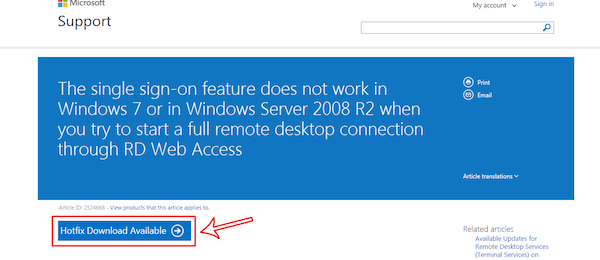
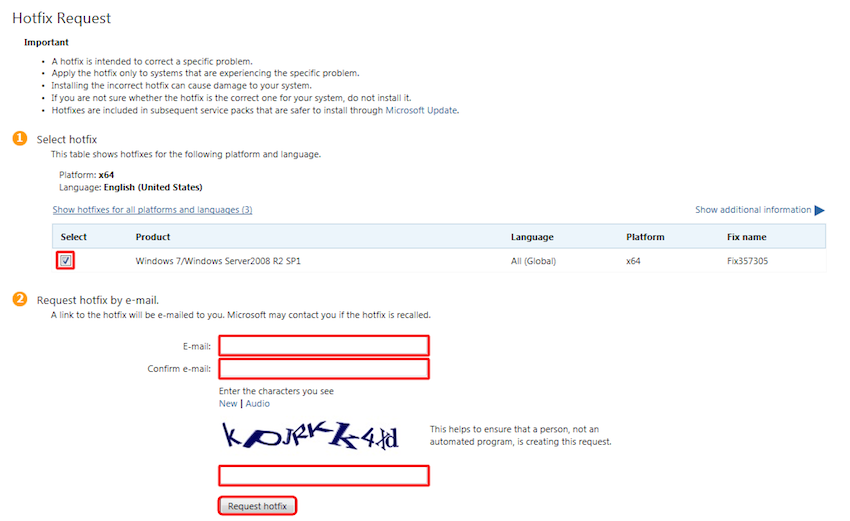
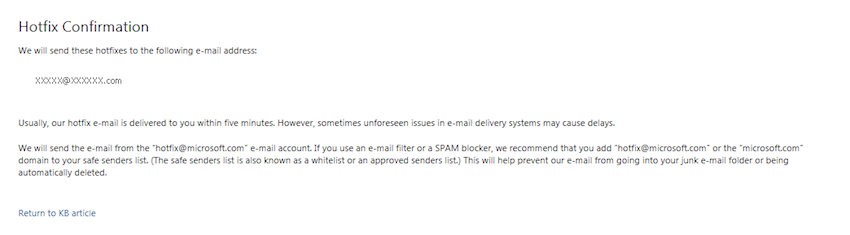
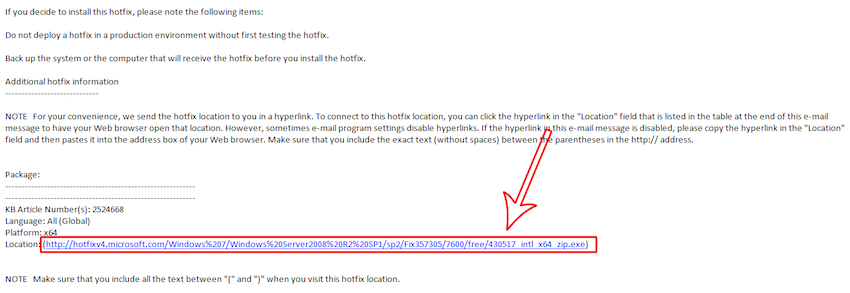
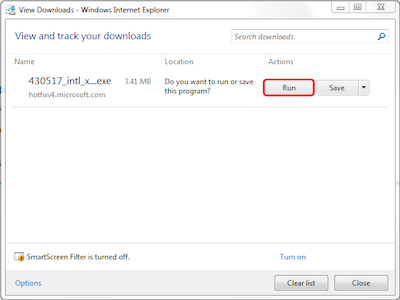
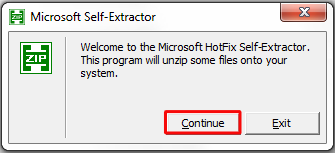
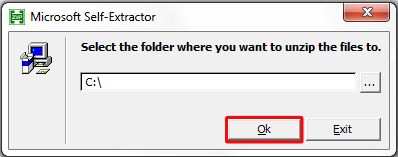
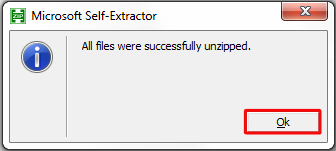
You have now successfully applied the Microsoft hotfix and should only be prompted once for your login credentials each time you access the environment.